俄罗斯方块游戏是有史以来最受欢迎的电脑游戏。最初的游戏是由俄罗斯设计和编程的程序员阿列克谢帕基特诺夫于1985年。此后,俄罗斯方块是几乎所有的计算机平台上可用在很多变化。
俄罗斯方块称为积木拼图游戏。在这个游戏中,我们有七种不同形状叫tetrominoes: s形,Z-shape,t形,一个l型的空间,一个线,MirroredL-shape和正方形。这些形状的形成有四个方格。形状是跌倒。俄罗斯方块游戏的对象是移动和旋转的形状使他们适合尽可能多。如果我们设法形成一个行,该行摧毁我们得分。我们直到我们玩俄罗斯方块游戏。

PyQt5是一种用于创建应用程序的工具。还有其他的库是针对创建电脑游戏。然而,PyQt5和其他应用程序工具包可以用来创建简单的游戏。创建一个电脑游戏是一个提高编程技能的很好的方发。
在俄罗斯方块中没有图片,我们使用PyQt5编程工具包绘图API中绘制图形。
每一个电脑游戏的背后,都有一个数学模型。在俄罗斯方块中更是如此。游戏的一些思想:
- 我们使用QtCore.QBasicTimer()来创建一个游戏循环。
- 俄罗斯方块是绘制的。
- 图形是一个方块一个方块移动的(不是像素)
- 图形其实是一个简单的数字列表。
- 代码包括四类:Tetris, Board, Tetrominoe 和Shape。
- Tetris 类用来存放游戏。
- Board是编写游戏逻辑的地方。
- Tetrominoe类包含所有俄罗斯方块的名称,
- Shape类包含一个俄罗斯方块的代码。
- 游戏简化一点,让它更容易理解。在程序开始后立即启动。
- 我们可以通过按p键暂停游戏。空格键将立即把俄罗斯方块块底部。
- 游戏是在恒定速度,实现没有加速度。分数是我们已经删除的行数。
示例40:
# -*- coding: utf-8 -*-
"""
PyQt5 tutorial
This is a Tetris game clone..
author: py40.com
last edited: 2017年3月
"""
import sys, random
from PyQt5.QtWidgets import QMainWindow, QFrame, QDesktopWidget, QApplication
from PyQt5.QtCore import Qt, QBasicTimer, pyqtSignal
from PyQt5.QtGui import QPainter, QColor
class Tetris(QMainWindow):
def __init__(self):
super().__init__()
self.initUI()
def initUI(self):
# Board创建一个面板类的实例,并设置应用程序的核心部件。
self.tboard = Board(self)
self.setCentralWidget(self.tboard)
# 状态栏将显示消息。我
# 们将显示三种可能的消息:已删除的行数,停顿了一下消息,或游戏结束的消息。
# msg2Statusbar是一个自定义的信号,在Board 中实现类。
# showMessage()是一个内置的方法,在状态栏显示一条消息。
self.statusbar = self.statusBar()
self.tboard.msg2Statusbar[str].connect(self.statusbar.showMessage)
# 这一行代码启动游戏
self.tboard.start()
self.resize(180, 380)
self.center()
self.setWindowTitle('Tetris')
self.show()
def center(self):
screen = QDesktopWidget().screenGeometry()
size = self.geometry()
self.move((screen.width() - size.width()) / 2,
(screen.height() - size.height()) / 2)
class Board(QFrame):
# 创建一个自定义的信号。
# 当我们想写一个信息或状态栏的分数的时候,msg2Statusbar发出一个信号
msg2Statusbar = pyqtSignal(str)
# 这些都是Board的类变量。
# BoardWidth和BoardHeight定义的块的大小。
# Speed定义了游戏的速度。每300 ms将开始一个新游戏循环。
BoardWidth = 10
BoardHeight = 22
Speed = 300
def __init__(self, parent):
super().__init__(parent)
self.initBoard()
def initBoard(self):
# 我们在initBoard()方法初始化一些重要的变量。
# board变量是一个从0到7的数字列表。它代表了面板上各种形状和位置。
self.timer = QBasicTimer()
self.isWaitingAfterLine = False
self.curX = 0
self.curY = 0
self.numLinesRemoved = 0
self.board = []
self.setFocusPolicy(Qt.StrongFocus)
self.isStarted = False
self.isPaused = False
self.clearBoard()
def shapeAt(self, x, y):
# shapeAt()方法确定在给定形状块的类型。
return self.board[(y * Board.BoardWidth) + x]
def setShapeAt(self, x, y, shape):
self.board[(y * Board.BoardWidth) + x] = shape
def squareWidth(self):
# Board可以动态地调整大小。因此,块的大小可能会有所改变。
# squareWidth()计算单一方块像素的宽度并返回它。
# Board.BoardWidth方块板的大小。
return self.contentsRect().width() // Board.BoardWidth
def squareHeight(self):
return self.contentsRect().height() // Board.BoardHeight
def start(self):
if self.isPaused:
return
self.isStarted = True
self.isWaitingAfterLine = False
self.numLinesRemoved = 0
self.clearBoard()
self.msg2Statusbar.emit(str(self.numLinesRemoved))
self.newPiece()
self.timer.start(Board.Speed, self)
def pause(self):
if not self.isStarted:
return
self.isPaused = not self.isPaused
if self.isPaused:
self.timer.stop()
self.msg2Statusbar.emit("paused")
else:
self.timer.start(Board.Speed, self)
self.msg2Statusbar.emit(str(self.numLinesRemoved))
self.update()
def paintEvent(self, event):
painter = QPainter(self)
rect = self.contentsRect()
boardTop = rect.bottom() - Board.BoardHeight * self.squareHeight()
# 游戏的绘制分为两个步骤,
# 第一步,绘制所有方块,这些方块都要保存在底部列表中。
# 列表通过shapeAt() 方法来添加方块。
for i in range(Board.BoardHeight):
for j in range(Board.BoardWidth):
shape = self.shapeAt(j, Board.BoardHeight - i - 1)
if shape != Tetrominoe.NoShape:
self.drawSquare(painter,
rect.left() + j * self.squareWidth(),
boardTop + i * self.squareHeight(), shape)
# 第二步绘制下降中的方块
if self.curPiece.shape() != Tetrominoe.NoShape:
for i in range(4):
x = self.curX + self.curPiece.x(i)
y = self.curY - self.curPiece.y(i)
self.drawSquare(painter, rect.left() + x * self.squareWidth(),
boardTop + (Board.BoardHeight - y - 1) * self.squareHeight(),
self.curPiece.shape())
def keyPressEvent(self, event):
# keyPressEvent()方法检查按下键。
if not self.isStarted or self.curPiece.shape() == Tetrominoe.NoShape:
super(Board, self).keyPressEvent(event)
return
key = event.key()
if key == Qt.Key_P:
self.pause()
return
if self.isPaused:
return
elif key == Qt.Key_Left:
self.tryMove(self.curPiece, self.curX - 1, self.curY)
# 当按右箭头键,我们试图向右移动一块。
# 我们使用tyrMove,因为可能无法移动。
elif key == Qt.Key_Right:
self.tryMove(self.curPiece, self.curX + 1, self.curY)
elif key == Qt.Key_Down:
self.tryMove(self.curPiece.rotateRight(), self.curX, self.curY)
# 向上箭头键将旋转方块。
elif key == Qt.Key_Up:
self.tryMove(self.curPiece.rotateLeft(), self.curX, self.curY)
# 空格键立即下降到底部
elif key == Qt.Key_Space:
self.dropDown()
# 按下D键,可以加速下降。
elif key == Qt.Key_D:
self.oneLineDown()
else:
super(Board, self).keyPressEvent(event)
def timerEvent(self, event):
# 计时器事件,当我们前一个方块降到底部后,创建一个新的方块。
if event.timerId() == self.timer.timerId():
if self.isWaitingAfterLine:
self.isWaitingAfterLine = False
self.newPiece()
else:
self.oneLineDown()
else:
super(Board, self).timerEvent(event)
def clearBoard(self):
# clearBoard()方法通过设置Tetrominoe.NoShape清除面板
for i in range(Board.BoardHeight * Board.BoardWidth):
self.board.append(Tetrominoe.NoShape)
def dropDown(self):
newY = self.curY
while newY > 0:
if not self.tryMove(self.curPiece, self.curX, newY - 1):
break
newY -= 1
self.pieceDropped()
def oneLineDown(self):
if not self.tryMove(self.curPiece, self.curX, self.curY - 1):
self.pieceDropped()
def pieceDropped(self):
for i in range(4):
x = self.curX + self.curPiece.x(i)
y = self.curY - self.curPiece.y(i)
self.setShapeAt(x, y, self.curPiece.shape())
self.removeFullLines()
if not self.isWaitingAfterLine:
self.newPiece()
def removeFullLines(self):
# 如果到达底部,会调用removeFullLines()方法。
# 我们会检查所有完整的线条然后删除它们。
# 然后移动所有行高于当前删除整行一行。
# 请注意,我们反的顺序行被删除。否则,就会出错。
numFullLines = 0
rowsToRemove = []
for i in range(Board.BoardHeight):
n = 0
for j in range(Board.BoardWidth):
if not self.shapeAt(j, i) == Tetrominoe.NoShape:
n = n + 1
if n == 10:
rowsToRemove.append(i)
rowsToRemove.reverse()
for m in rowsToRemove:
for k in range(m, Board.BoardHeight):
for l in range(Board.BoardWidth):
self.setShapeAt(l, k, self.shapeAt(l, k + 1))
numFullLines = numFullLines + len(rowsToRemove)
if numFullLines > 0:
self.numLinesRemoved = self.numLinesRemoved + numFullLines
self.msg2Statusbar.emit(str(self.numLinesRemoved))
self.isWaitingAfterLine = True
self.curPiece.setShape(Tetrominoe.NoShape)
self.update()
def newPiece(self):
# 通过newPiece()方法创建一个新的方块,
# 如果不能进入它的初始位置,游戏就结束了。
self.curPiece = Shape()
self.curPiece.setRandomShape()
self.curX = Board.BoardWidth // 2 + 1
self.curY = Board.BoardHeight - 1 + self.curPiece.minY()
if not self.tryMove(self.curPiece, self.curX, self.curY):
self.curPiece.setShape(Tetrominoe.NoShape)
self.timer.stop()
self.isStarted = False
self.msg2Statusbar.emit("Game over")
def tryMove(self, newPiece, newX, newY):
# 使用tryMove()方法尝试移动方块。
# 如果方块的边缘已经接触到面板边缘或者不能移动,我们返回False。
# 否则我们当前块下降到一个新的位置。
for i in range(4):
x = newX + newPiece.x(i)
y = newY - newPiece.y(i)
if x < 0 or x >= Board.BoardWidth or y < 0 or y >= Board.BoardHeight:
return False
if self.shapeAt(x, y) != Tetrominoe.NoShape:
return False
self.curPiece = newPiece
self.curX = newX
self.curY = newY
self.update()
return True
def drawSquare(self, painter, x, y, shape):
colorTable = [0x000000, 0xCC6666, 0x66CC66, 0x6666CC,
0xCCCC66, 0xCC66CC, 0x66CCCC, 0xDAAA00]
color = QColor(colorTable[shape])
painter.fillRect(x + 1, y + 1, self.squareWidth() - 2,
self.squareHeight() - 2, color)
painter.setPen(color.lighter())
painter.drawLine(x, y + self.squareHeight() - 1, x, y)
painter.drawLine(x, y, x + self.squareWidth() - 1, y)
painter.setPen(color.darker())
painter.drawLine(x + 1, y + self.squareHeight() - 1,
x + self.squareWidth() - 1, y + self.squareHeight() - 1)
painter.drawLine(x + self.squareWidth() - 1,
y + self.squareHeight() - 1, x + self.squareWidth() - 1, y + 1)
class Tetrominoe(object):
# Tetrominoe类包含所有可能的形状。NoShape空形状。
NoShape = 0
ZShape = 1
SShape = 2
LineShape = 3
TShape = 4
SquareShape = 5
LShape = 6
MirroredLShape = 7
class Shape(object):
# Shape 类保存方块信息
# coordsTable 元组包含所有可能的俄罗斯方块的坐标值。
# 这是一个模板的所有块坐标值。
coordsTable = (
((0, 0), (0, 0), (0, 0), (0, 0)),
((0, -1), (0, 0), (-1, 0), (-1, 1)),
((0, -1), (0, 0), (1, 0), (1, 1)),
((0, -1), (0, 0), (0, 1), (0, 2)),
((-1, 0), (0, 0), (1, 0), (0, 1)),
((0, 0), (1, 0), (0, 1), (1, 1)),
((-1, -1), (0, -1), (0, 0), (0, 1)),
((1, -1), (0, -1), (0, 0), (0, 1))
)
def __init__(self):
self.coords = [[0, 0] for i in range(4)]
self.pieceShape = Tetrominoe.NoShape
self.setShape(Tetrominoe.NoShape)
def shape(self):
return self.pieceShape
def setShape(self, shape):
table = Shape.coordsTable[shape]
for i in range(4):
for j in range(2):
# 我们创建一个空的列表保存俄罗斯方块的坐标
self.coords[i][j] = table[i][j]
self.pieceShape = shape
def setRandomShape(self):
self.setShape(random.randint(1, 7))
def x(self, index):
return self.coords[index][0]
def y(self, index):
return self.coords[index][1]
def setX(self, index, x):
self.coords[index][0] = x
def setY(self, index, y):
self.coords[index][1] = y
def minX(self):
m = self.coords[0][0]
for i in range(4):
m = min(m, self.coords[i][0])
return m
def maxX(self):
m = self.coords[0][0]
for i in range(4):
m = max(m, self.coords[i][0])
return m
def minY(self):
m = self.coords[0][1]
for i in range(4):
m = min(m, self.coords[i][1])
return m
def maxY(self):
m = self.coords[0][1]
for i in range(4):
m = max(m, self.coords[i][1])
return m
def rotateLeft(self):
# rotateLeft() 向左旋转方块。
# 如果方块本身不能被旋转,我们就返回当前对象的应用。
# 否则就创建一个新的块及其坐标设置为的旋转。
if self.pieceShape == Tetrominoe.SquareShape:
return self
result = Shape()
result.pieceShape = self.pieceShape
for i in range(4):
result.setX(i, self.y(i))
result.setY(i, -self.x(i))
return result
def rotateRight(self):
if self.pieceShape == Tetrominoe.SquareShape:
return self
result = Shape()
result.pieceShape = self.pieceShape
for i in range(4):
result.setX(i, -self.y(i))
result.setY(i, self.x(i))
return result
if __name__ == '__main__':
app = QApplication([])
tetris = Tetris()
sys.exit(app.exec_())
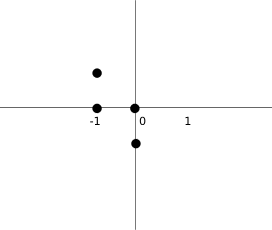
上面的图像将有助于理解坐标值。例如,元组(0,1),(0,0)、(1,0)、(1,1)代表Z-shape。图表说明了形状
正文完